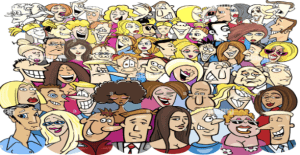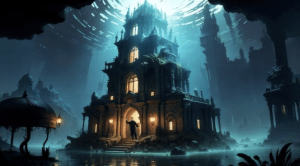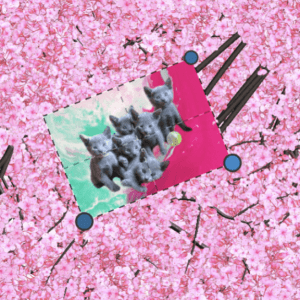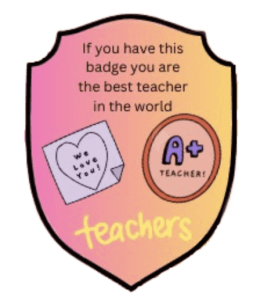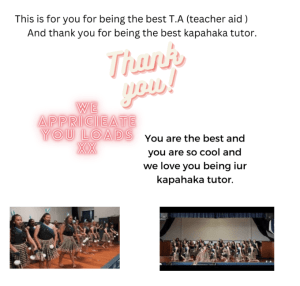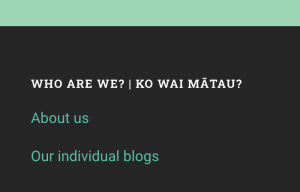Being an Upstander
Over the past month, in our Cybersmart lessons we have been learning to be upstanders when we see things going wrong online and in person.
Some of the things we need to do to be upstanders can be hard, but we know that we can do this – especially if we use the skills we have learnt.
Over our lessons we have learnt about things like Scratch and Google Slides to make animations, Google Draw for posters and Google Slides to make pick-a-paths. We’ve also played interland to help us with making right decisions.
Whaea Stacey then gave us a task where we could choose the way we showed our learning from an online taskboard. Some of the things we could do were: videos, games, animations, podcasts or stories. We chose a variety of things. Here is some of our work.
From our class we had: 3 PE type games.
In one, we had to jump in a hoop with a person from the opposite team, the person who was fastest to say a compliment to the other person added a hoop to their line. The first team to run out of hoops was the winner.
In another, we put our football skills to the test by answering upstanding questions and passing the ball along our team if we got the questions right. After scoring a goal in football, we had to try and get a basketball shot up.
The third activity was an obstacle course and you couldn’t move onto the next part until you answered a question correctly.
We had lots of pick-a-paths and animations, as well as a kahoot!
4 people in our class became newscasters and interviewed other people.
We also had a few board games made, and some stories. One of the groups who wrote a story even took it to the younger students!
We also had a game which incorporated being an Upstander with learning Te Reo Māori!